效果图

需求
- 点击图片放大
- 可关闭放大的 图片
下载
cnpm in viewerjs
状态管理+方法
stores/imgSeeStore.js
import { defineStore } from 'pinia'
export const imgSeeStore = defineStore('imgSeeStore', {
state: () => ({
showImgSee: false,
ImgUrl: '',
}),
getters: {
},
actions: {
openImgShow(url) {
this.ImgUrl = url
this.showImgSee = true
},
resetSeeImg() {
this.ImgUrl = ''
this.showImgSee = false
}
}
})
封装的组件
<template>
<img ref="el" :src="ImgUrl" />
</template>
<script setup>javascript">
import "viewerjs/dist/viewer.css";
import Viewer from "viewerjs";
import { nextTick, onMounted, ref } from "vue";
import { storeToRefs } from "pinia";
import { globalStateStore } from "src/stores/globalState";
const useGlobalStateStore = globalStateStore(),
{ ImgUrl } = storeToRefs(useGlobalStateStore),
{ resetSeeImg } = useGlobalStateStore;
const el = ref();
onMounted(async () => {
await nextTick();
// 图片查看器关闭事件
el.value.addEventListener("hide", () => resetSeeImg());
new Viewer(el.value, {
navbar: false,
title: false,
}).show();
});
</script>
使用
TestVue.vue
<template>
<!-- 这个是要点击查看的图片 -->
<img
style="max-width: 200px"
:src="img"
@click="openImgShow(img)"
/>
<img-see v-if="showImgSee" />
</template>
<script setup>javascript">
import { ref} from "vue";
import { storeToRefs } from "pinia";
import ImgSee from "src/components/ImgSee.vue";
import { imgSeeStore} from "src/stores/imgSeeStore";
const img = ref('/public/test.jpg')
const useImgSeeStore= imgSeeStore(),
{ showImgSee } = storeToRefs(useImgSeeStore),
{ openImgShow } = useImgSeeStore;
</script>