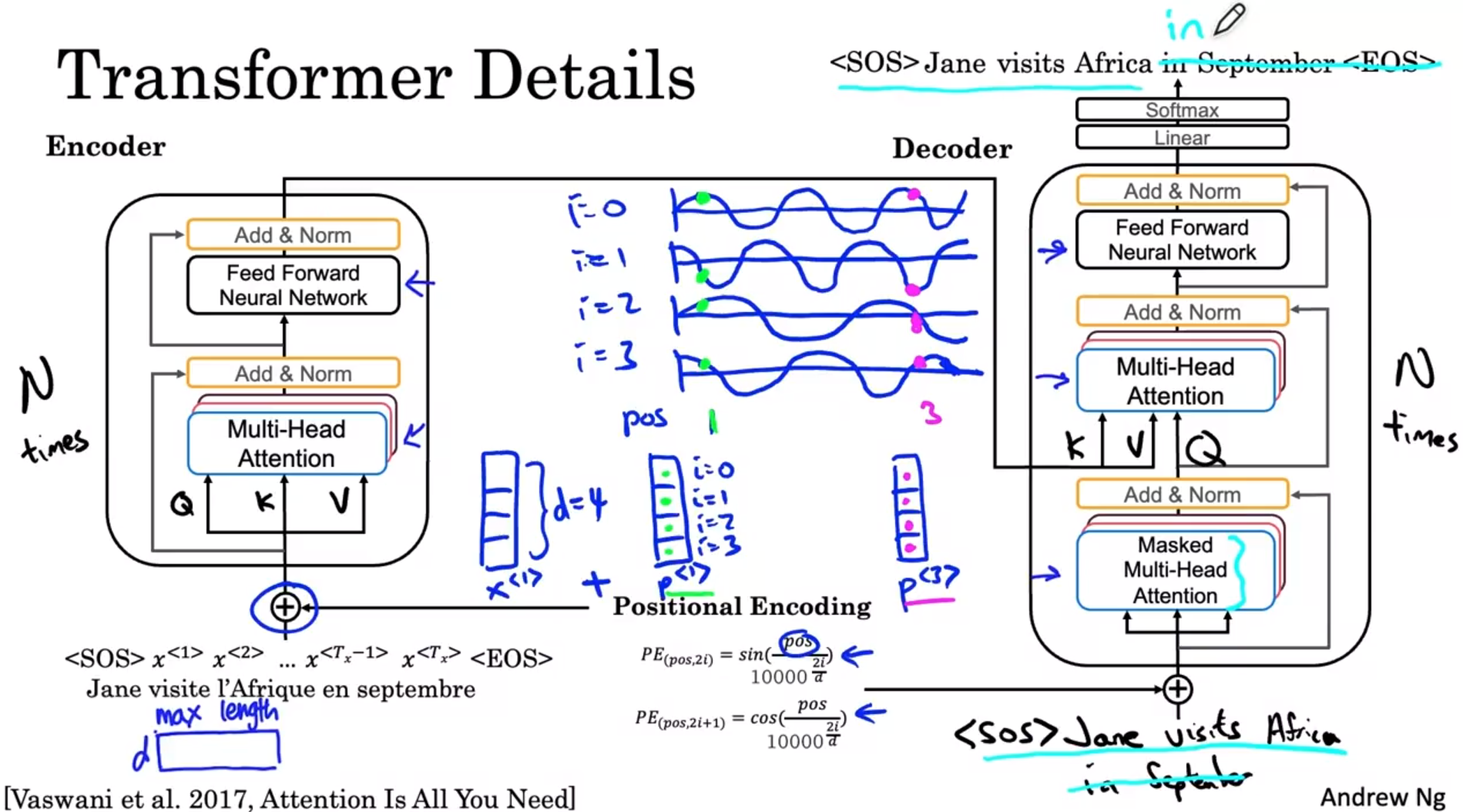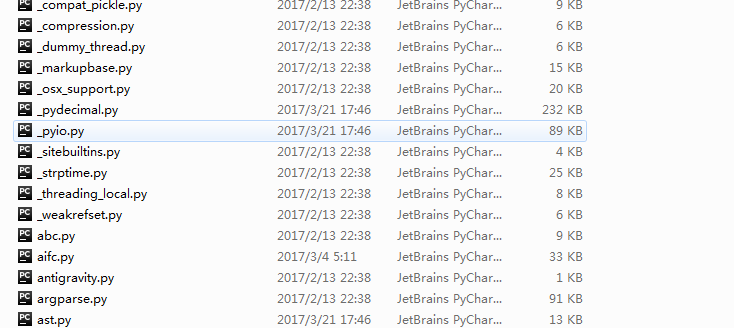前端框架Booststrap
该框架已经帮我们写了很多页面样式,如果需要使用,只需要下载对应文件直接cv即可
在使用Booststrap的时候,所有发页面样式只需要通过修改class属性来调节即可
什么是Booststrap
- Bootstrap是一个开源的前端框架,用于快速构建响应式和移动设备优先的网站或应用程序。
- 它包含了HTML、CSS和JavaScript的模板和工具集,使开发人员能够快速地创建具有一致性和现代外观的页面布局和UI组件。
- Bootstrap最初由Twitter的一些工程师创建,旨在简化Web开发的过程。
- 它提供了一个广泛的预定义样式和组件库,可以轻松自定义和扩展,以满足各种需求。
- 使用Bootstrap,开发人员可以更加专注于网站或应用程序的功能和逻辑,而不必从头开始编写CSS样式和设计页面布局。
- 它提供了响应式布局的支持,使得页面能够自适应不同的设备和屏幕尺寸。
- 此外,Bootstrap还提供了丰富的UI组件(如导航栏、按钮、表单、模态框等),使开发人员能够轻松地在项目中使用这些现成的组件。
- 总而言之,Bootstrap是一个强大的开发工具,可帮助开发人员快速搭建出现代化和具备自适应能力的网站或应用程序。
Booststrap引入
中文文档查询:Bootstrap中文网
1.CDN加速连接
twitter-bootstrap (v5.3.1) - Bootstrap 是全球最受欢迎的前端组件库,用于开发响应式布局、移动设备优先的 WEB 项目。 | BootCDN - Bootstrap 中文网开源项目免费 CDN 加速服务![]() https://www.bootcdn.cn/twitter-bootstrap/
https://www.bootcdn.cn/twitter-bootstrap/
2.注意
- 网络连接引入在本地不会提示相关的补充
- 下载本地文档较为友好
Bootstrap的js代码是基于jQuery的
在使用bootstrap做动态效果时一定要引入jQuery!!!
布局容器
布局容器是指用于组织和排列其他元素的容器或容器类,在前端开发中,常用的布局容器有以下三种
1.块级布局容器( Block-Level Layout Container)
块级布局容器会生成一个块级框,它可以使用display属性设置为“block”、“flex”或者“grid”。常见的HTML元素如、、等都是块级布局容器。块级容器会独占一行,并通过CSS属性进行自上而下的垂直排列。
2.行内布局容器(lnline Layout Container):
-
行内布局容器会生成一个行内框,它可以使用display属性设置为"inline"或者"inline-block"。常见的HTML元素如、、等都是行内布局容器。行内容器会水平地从左到右排列,直到行的边缘,然后自动换行
3.弹性布局容器(Flexbox Layout Container):
弹性布局容器时CSS3中的一种新型布局技术,通过定义父元素作为弹性容器,将其子元素称为弹性项。弹性容器通过一系列的属性灵活地控制和调整弹性项的尺寸和位置。常见的属性包括:flex-direction、justify-content、align-items等。弹性布局容器的主要好处是可以实现响应式布局和灵活排列的方式
4.留白
<!DOCTYPE html>
<html lang="en">
<head>
<meta charset="UTF-8">
<title>Title</title>
<script src="https://cdn.bootcdn.net/ajax/libs/jquery/3.6.4/jquery.min.js"></script>
<script src="https://cdn.bootcdn.net/ajax/libs/twitter-bootstrap/3.4.1/css/bootstrap.min.css"></script>
<script src="https://cdn.bootcdn.net/ajax/libs/twitter-bootstrap/3.4.1/js/bootstrap.min.js"></script>
<style>
.c1 {
height: 1000px;
width: 1000px;
background-color: red;
}
.c2 {
height: 1000px;
width: 1000px;
background-color: red;
}
</style>
</head>
<body>
<div class="container c1"></div> /*左右两侧有留白*/
<div class="container-fluid c2"></div> /*左右两侧没有留白*/
</body>
</html>
栅格系统
<!DOCTYPE html>
<html lang="en">
<head>
<meta charset="UTF-8">
<title>Title</title>
<!-- 本地 链接 引入方法 -->
<!-- Websource 文件夹 拷贝到当前文件夹下即可使用 -->
<script src="Websource\jQuery\node_modules\jquery\dist\jquery.min.js"></script>
<script src="Websource\Bootstrap\js\bootstrap.min.js"></script>
<link rel="stylesheet" href="Websource\Bootstrap\css\bootstrap.min.css">
<!-- CDN 链接 引入方法 -->
<link rel="stylesheet" href="https://cdn.bootcdn.net/ajax/libs/twitter-bootstrap/3.4.1/css/bootstrap.min.css">
<script src="https://cdn.bootcdn.net/ajax/libs/twitter-bootstrap/3.4.1/js/bootstrap.min.js">// bootstrap </script>
<script src="https://cdn.bootcdn.net/ajax/libs/jquery/3.6.4/jquery.min.js"> // jquery</script>
<style>
.c1 {
height: 100px;
background-color: red;
border: 5px solid black;
}
.c2 {
height: 100px;
background-color: green;
}
</style>
</head>
<body>
<div class="container">
<div class="row">
<div class="col-md-6 c1"></div>
<div class="col-md-6 c1"></div>
<div class="col-md-1 c1"></div>
<div class="col-md-1 c1"></div>
<div class="col-md-1 c1"></div>
<div class="col-md-1 c1"></div>
<div class="col-md-1 c1"></div>
<div class="col-md-1 c1"></div>
<div class="col-md-1 c1"></div>
<div class="col-md-1 c1"></div>
<div class="col-md-1 c1"></div>
<div class="col-md-1 c1"></div>
<div class="col-md-1 c1"></div>
<div class="col-md-1 c1"></div>
</div>
</div>
</body>
</html>
<div class="row">
写一个row就是将所在区域划分成12份
<div class="col-md-6"></div>
写一个col-md-6获取想要的份数
栅格参数
| 超小屏幕 手机 (<768px) | 小屏幕 平板 (≥768px) | 中等屏幕 桌面显示器 (≥992px) | 大屏幕 大桌面显示器 (≥1200px) | |
|---|---|---|---|---|
| 栅格系统行为 | 总是水平排列 | 开始是堆叠在一起的,当大于这些阈值时将变为水平排列C | ||
.container 最大宽度 | None (自动) | 750px | 970px | 1170px |
| 类前缀 | .col-xs- | .col-sm- | .col-md- | .col-lg- |
| 列(column)数 | 12 | |||
| 最大列(column)宽 | 自动 | ~62px | ~81px | ~97px |
| 槽(gutter)宽 | 30px (每列左右均有 15px) | |||
| 可嵌套 | 是 | |||
| 偏移(Offsets) | 是 | |||
| 列排序 | 是 | |||
列偏移
使用 .col-md-offset-* 类可以将列向右侧偏移。这些类实际是通过使用 * 选择器为当前元素增加了左侧的边距(margin)。例如,.col-md-offset-4 类将 .col-md-4 元素向右侧偏移了4个列(column)的宽度。
<div class="row">
<div class="col-md-4">.col-md-4</div>
<div class="col-md-4 col-md-offset-4">.col-md-4 .col-md-offset-4</div>
</div>
<div class="row">
<div class="col-md-3 col-md-offset-3">.col-md-3 .col-md-offset-3</div>
<div class="col-md-3 col-md-offset-3">.col-md-3 .col-md-offset-3</div>
</div>
<div class="row">
<div class="col-md-6 col-md-offset-3">.col-md-6 .col-md-offset-3</div>
</div>嵌套列
为了使用内置的栅格系统将内容再次嵌套,可以通过添加一个新的 .row 元素和一系列 .col-sm-* 元素到已经存在的 .col-sm-* 元素内。被嵌套的行(row)所包含的列(column)的个数不能超过12(其实,没有要求你必须占满12列)。
<div class="row">
<div class="col-sm-9">
Level 1: .col-sm-9
<div class="row">
<div class="col-xs-8 col-sm-6">
Level 2: .col-xs-8 .col-sm-6
</div>
<div class="col-xs-4 col-sm-6">
Level 2: .col-xs-4 .col-sm-6
</div>
</div>
</div>
</div>列排序
通过使用 .col-md-push-* 和 .col-md-pull-* 类就可以很容易的改变列(column)的顺序。
<div class="row">
<div class="col-md-9 col-md-push-3">.col-md-9 .col-md-push-3</div>
<div class="col-md-3 col-md-pull-9">.col-md-3 .col-md-pull-9</div>
</div>排版
标题
HTML 中的所有标题标签,<h1> 到 <h6> 均可使用。另外,还提供了 .h1 到 .h6 类,为的是给内联(inline)属性的文本赋予标题的样式。
<h1>h1. Bootstrap heading</h1>
<h2>h2. Bootstrap heading</h2>
<h3>h3. Bootstrap heading</h3>
<h4>h4. Bootstrap heading</h4>
<h5>h5. Bootstrap heading</h5>
<h6>h6. Bootstrap heading</h6>在标题内还可以包含 <small> 标签或赋予 .small 类的元素,可以用来标记副标题<h1>h1. Bootstrap heading <small>Secondary text</small></h1>
<h2>h2. Bootstrap heading <small>Secondary text</small></h2>
<h3>h3. Bootstrap heading <small>Secondary text</small></h3>
<h4>h4. Bootstrap heading <small>Secondary text</small></h4>
<h5>h5. Bootstrap heading <small>Secondary text</small></h5>
<h6>h6. Bootstrap heading <small>Secondary text</small></h6>页面主体
Bootstrap 将全局 font-size 设置为 14px,line-height 设置为 1.428。这些属性直接赋予 <body> 元素和所有段落元素。另外,<p> (段落)元素还被设置了等于 1/2 行高(即 10px)的底部外边距(margin)。
内联文本元素
Marked text
For highlighting a run of text due to its relevance in another context, use the <mark> tag.
You can use the mark tag to highlight text.
Copy
You can use the mark tag to <mark>highlight</mark> text.被删除的文本
对于被删除的文本使用 <del> 标签。
This line of text is meant to be treated as deleted text.
Copy
<del>This line of text is meant to be treated as deleted text.</del>无用文本
对于没用的文本使用 <s> 标签。
This line of text is meant to be treated as no longer accurate.
Copy
<s>This line of text is meant to be treated as no longer accurate.</s>插入文本
额外插入的文本使用 <ins> 标签。
This line of text is meant to be treated as an addition to the document.
Copy
<ins>This line of text is meant to be treated as an addition to the document.</ins>带下划线的文本
为文本添加下划线,使用 <u> 标签。
This line of text will render as underlined
Copy
<u>This line of text will render as underlined</u>利用 HTML 自带的表示强调意味的标签来为文本增添少量样式。
小号文本
对于不需要强调的inline或block类型的文本,使用 <small> 标签包裹,其内的文本将被设置为父容器字体大小的 85%。标题元素中嵌套的 <small> 元素被设置不同的 font-size 。
你还可以为行内元素赋予 .small 类以代替任何 <small> 元素。
This line of text is meant to be treated as fine print.
Copy
<small>This line of text is meant to be treated as fine print.</small>着重
通过增加 font-weight 值强调一段文本。
The following snippet of text is rendered as bold text.
Copy
<strong>rendered as bold text</strong>按钮
<!-- Standard button -->
<button type="button" class="btn btn-default">(默认样式)Default</button>
<!-- Provides extra visual weight and identifies the primary action in a set of buttons -->
<button type="button" class="btn btn-primary">(首选项)Primary</button>
<!-- Indicates a successful or positive action -->
<button type="button" class="btn btn-success">(成功)Success</button>
<!-- Contextual button for informational alert messages -->
<button type="button" class="btn btn-info">(一般信息)Info</button>
<!-- Indicates caution should be taken with this action -->
<button type="button" class="btn btn-warning">(警告)Warning</button>
<!-- Indicates a dangerous or potentially negative action -->
<button type="button" class="btn btn-danger">(危险)Danger</button>
<!-- Deemphasize a button by making it look like a link while maintaining button behavior -->
<button type="button" class="btn btn-link">(链接)Link</button>尺寸
<p>
<button type="button" class="btn btn-primary btn-lg">(大按钮)Large button</button>
<button type="button" class="btn btn-default btn-lg">(大按钮)Large button</button>
</p>
<p>
<button type="button" class="btn btn-primary">(默认尺寸)Default button</button>
<button type="button" class="btn btn-default">(默认尺寸)Default button</button>
</p>
<p>
<button type="button" class="btn btn-primary btn-sm">(小按钮)Small button</button>
<button type="button" class="btn btn-default btn-sm">(小按钮)Small button</button>
</p>
<p>
<button type="button" class="btn btn-primary btn-xs">(超小尺寸)Extra small button</button>
<button type="button" class="btn btn-default btn-xs">(超小尺寸)Extra small button</button>
</p>图片
形状
<img src="..." alt="..." class="img-rounded">
<img src="..." alt="..." class="img-circle">
<img src="..." alt="..." class="img-thumbnail">颜色
<p class="bg-primary">...</p>
<p class="bg-success">...</p>
<p class="bg-info">...</p>
<p class="bg-warning">...</p>
<p class="bg-danger">...</p>清除浮动
<!-- Usage as a class -->
<div class="clearfix">...</div>
// Mixin itself
.clearfix() {
&:before,
&:after {
content: " ";
display: table;
}
&:after {
clear: both;
}
}
// Usage as a mixin
.element {
.clearfix();
}
图标
span标签
V<button type="button" class="btn btn-default" aria-label="Left Align">
<span class="glyphicon glyphicon-align-left" aria-hidden="true"></span>
</button>
<button type="button" class="btn btn-default btn-lg">
<span class="glyphicon glyphicon-star" aria-hidden="true"></span> Star
</button>