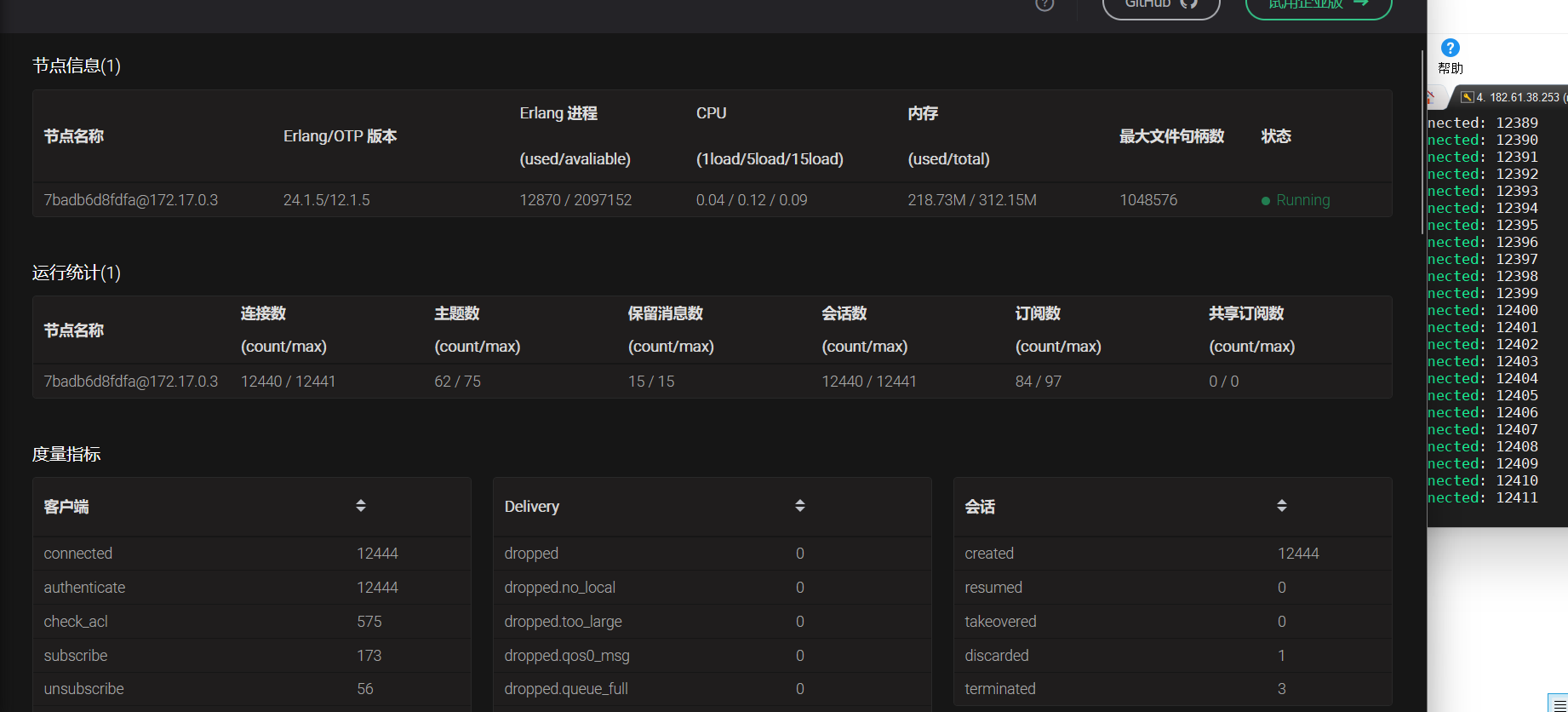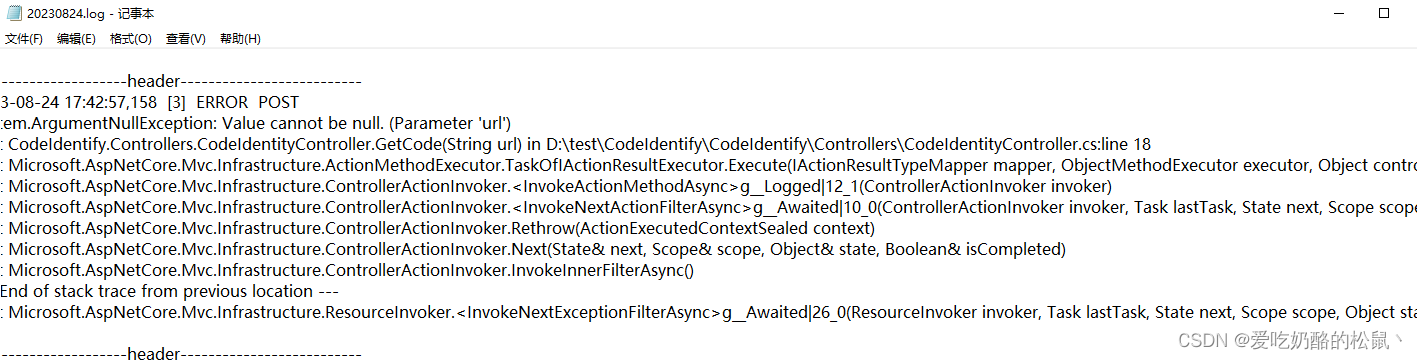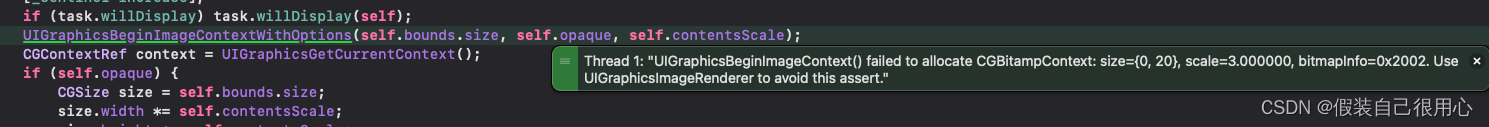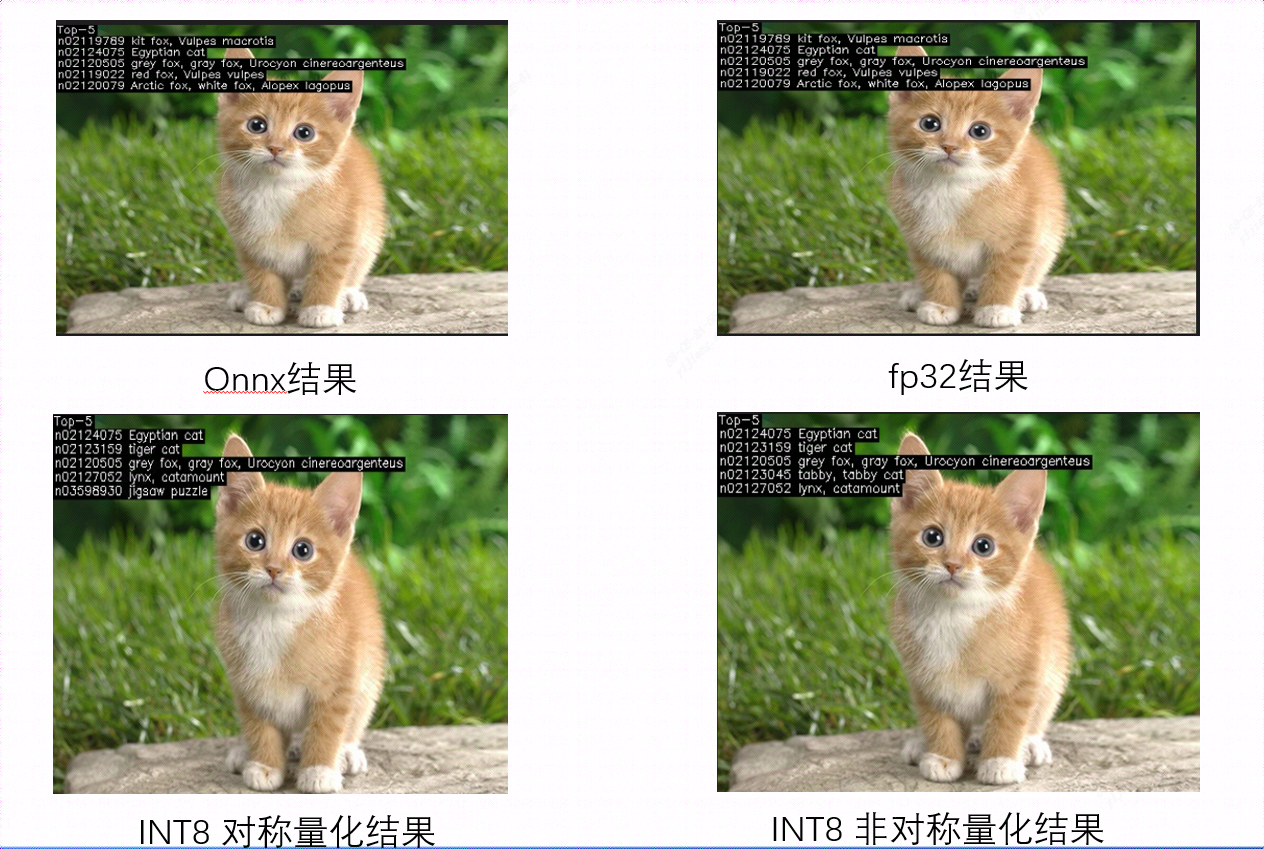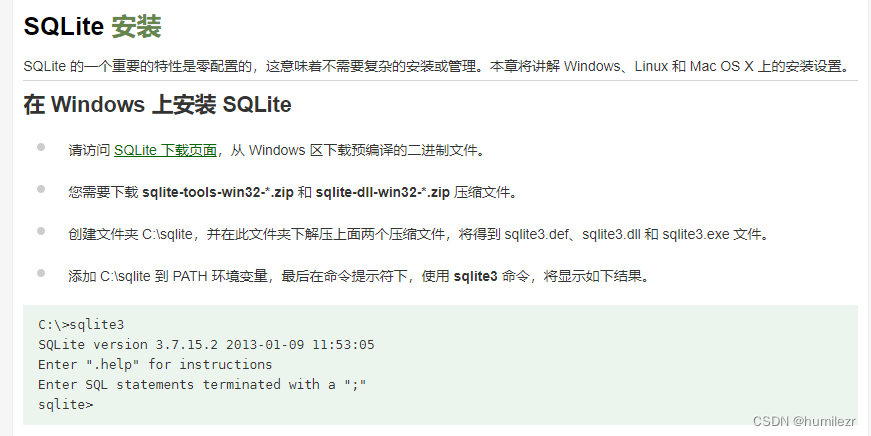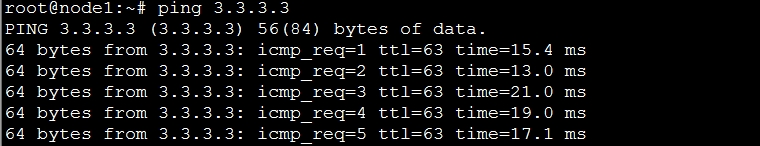要从网络爬取多个资源(压缩包)并将它们分别打包下载到本地目录,您可以使用Java中的以下步骤:
-
使用Java中的网络爬取库(如Jsoup)访问要爬取的网站并解析其内容以获取所有资源压缩包的链接。
-
创建一个本地目录,用于保存下载的压缩包。
-
使用Java中的ZipInputStream类打开每个下载的压缩包,并使用它来解压所有资源文件。
-
使用Java中的URLConnection类中的InputStream从网络中下载每个资源压缩包,并使用ZipInputStream解压缩每个文件并保存到本地目录中。
<dependencies> <dependency> <groupId>org.jsoup</groupId> <artifactId>jsoup</artifactId> <version>1.14.3</version> </dependency> </dependencies>
以下是一个简单的Java代码示例,用于从网站上爬取多个压缩包文件并将它们分别解压缩到指定目录中:
import java.io.*;
import java.net.*;
import java.util.ArrayList;
import java.util.zip.ZipEntry;
import java.util.zip.ZipInputStream;
import org.jsoup.Jsoup;
import org.jsoup.nodes.Document;
import org.jsoup.nodes.Element;
import org.jsoup.select.Elements;
public class WebCrawler {
public static void main(String[] args) throws Exception {
String siteUrl = "http://xxxx";
String resourceType = "a";
String localDir = "C:\\temp\\download";
ArrayList<String> resourceUrls = getResourceUrls(siteUrl, resourceType);
createLocalDir(localDir);
downloadResources(resourceUrls, localDir);
}
//获取所有压缩包资源的链接
public static ArrayList<String> getResourceUrls(String siteUrl, String resourceType) throws Exception {
ArrayList<String> urls = new ArrayList<String>();
Document doc = Jsoup.connect(siteUrl).get();
Elements resources = doc.select(resourceType);
for (Element resource : resources) {
String url = resource.attr("abs:href");
if (url.endsWith(".zip")) {
urls.add(url);
}
}
return urls;
}
//创建本地目录
public static void createLocalDir(String localDir) {
File dir = new File(localDir);
if (!dir.exists()) {
dir.mkdirs();
}
}
//下载并解压缩资源文件
public static void downloadResources(ArrayList<String> urls, String localDir) throws Exception {
byte[] buffer = new byte[1024];
for (String url : urls) {
URL resourceUrl = new URL(url);
URLConnection connection = resourceUrl.openConnection();
InputStream is = connection.getInputStream();
String fileName = url.substring(url.lastIndexOf("/") + 1);
String filePath = localDir + "\\" + fileName;
FileOutputStream fos = new FileOutputStream(filePath);
int len;
while ((len = is.read(buffer)) > 0) {
fos.write(buffer, 0, len);
}
is.close();
fos.close();
ZipInputStream zis = new ZipInputStream(new FileInputStream(filePath));
ZipEntry ze = zis.getNextEntry();
while (ze != null) {
String entryName = ze.getName();
String entryPath = localDir + "\\" + entryName;
File entryFile = new File(entryPath);
FileOutputStream entryFos = new FileOutputStream(entryFile);
int entryLen;
while ((entryLen = zis.read(buffer)) > 0) {
entryFos.write(buffer, 0, entryLen);
}
entryFos.close();
ze = zis.getNextEntry();
}
zis.closeEntry();
zis.close();
}
}
}
该示例会从指定的网站上爬取所有压缩包文件的链接,并将它们分别解压缩到本地文件系统中指定的目录。注意,此示例假设所有资源文件都是压缩包,并且文件名以“.zip”结尾。如果网站上的资源文件不是压缩包,代码需要相应更改