以下链接是个人关于LFFD(行人检测)所有见解,如有错误欢迎大家指出,我会第一时间纠正。有兴趣的朋友可以加微信:17575010159 相互讨论技术。若是帮助到了你什么,一定要记得点赞!因为这是对我最大的鼓励。 文 末 附 带 \color{blue}{文末附带} 文末附带 公 众 号 − \color{blue}{公众号 -} 公众号− 海 量 资 源 。 \color{blue}{ 海量资源}。 海量资源。
行人检测0-00:LFFD-史上最新无死角详细解读:https://blog.csdn.net/weixin_43013761/article/details/102592374
代码注解
在很全面的博客,就已经运行了pedestrian_detection/accuracy_evaluation/predict.py程序,但是没有对他进行解析,现在我们就来分析一下吧(如果注释没有看懂,到末尾看总结提示):
# coding: utf-8
import sys
import os
import numpy
import cv2
import sys
sys.path.append('../')
# empty data batch class for dynamical properties
class DataBatch:
pass
def NMS(boxes, overlap_threshold):
'''
:param boxes: numpy nx5, n is the number of boxes, 0:4->x1, y1, x2, y2, 4->score
:param overlap_threshold:
:return:
'''
if boxes.shape[0] == 0:
return boxes
# if the bounding boxes integers, convert them to floats --
# this is important since we'll be doing a bunch of divisions
if boxes.dtype != numpy.float32:
boxes = boxes.astype(numpy.float32)
# initialize the list of picked indexes
pick = []
# grab the coordinates of the bounding boxes
x1 = boxes[:, 0]
y1 = boxes[:, 1]
x2 = boxes[:, 2]
y2 = boxes[:, 3]
sc = boxes[:, 4]
widths = x2 - x1
heights = y2 - y1
# compute the area of the bounding boxes and sort the bounding
# boxes by the bottom-right y-coordinate of the bounding box
area = heights * widths
idxs = numpy.argsort(sc) # 从小到大排序
# keep looping while some indexes still remain in the indexes list
while len(idxs) > 0:
# grab the last index in the indexes list and add the
# index value to the list of picked indexes
last = len(idxs) - 1
i = idxs[last]
pick.append(i)
# compare secend highest score boxes
xx1 = numpy.maximum(x1[i], x1[idxs[:last]])
yy1 = numpy.maximum(y1[i], y1[idxs[:last]])
xx2 = numpy.minimum(x2[i], x2[idxs[:last]])
yy2 = numpy.minimum(y2[i], y2[idxs[:last]])
# compute the width and height of the bo( box
w = numpy.maximum(0, xx2 - xx1 + 1)
h = numpy.maximum(0, yy2 - yy1 + 1)
# compute the ratio of overlap
overlap = (w * h) / area[idxs[:last]]
# delete all indexes from the index list that have
idxs = numpy.delete(idxs, numpy.concatenate(([last], numpy.where(overlap > overlap_threshold)[0])))
# return only the bounding boxes that were picked using the
# integer data type
return boxes[pick]
class Predict(object):
def __init__(self,
mxnet,
symbol_file_path,
model_file_path,
ctx,
receptive_field_list,
receptive_field_stride,
bbox_small_list,
bbox_large_list,
receptive_field_center_start,
num_output_scales
):
self.mxnet = mxnet
self.symbol_file_path = symbol_file_path
self.model_file_path = model_file_path
self.ctx = ctx
# [60, 100, 180, 320]
self.receptive_field_list = receptive_field_list
# [8, 16, 32, 64]
self.receptive_field_stride = receptive_field_stride
# [30, 60, 100, 180]
self.bbox_small_list = bbox_small_list
# [60, 100, 180, 320]
self.bbox_large_list = bbox_large_list
# [7, 15, 31, 63]
self.receptive_field_center_start = receptive_field_center_start
# num_output_scales = 6
self.num_output_scales = num_output_scales
# 中心的位置,为RF的中点,所以除以2。该参量在预测结果,映射到原图坐标时,需要用到。
self.constant = [i / 2.0 for i in self.receptive_field_list]
# 输入图片的高
self.input_height = 480
# 输入图片的宽
self.input_width = 640
# 模型加载,主要设定输入图片的大小和batch_size=1
self.__load_model()
# 模型加载
def __load_model(self):
# load symbol and parameters
print('----> load symbol file: %s\n----> load model file: %s' % (self.symbol_file_path, self.model_file_path))
if not os.path.exists(self.symbol_file_path):
print('The symbol file does not exist!!!!')
sys.exit(1)
if not os.path.exists(self.model_file_path):
print('The model file does not exist!!!!')
sys.exit(1)
self.symbol_net = self.mxnet.symbol.load(self.symbol_file_path)
data_name = 'data'
data_name_shape = (data_name, (1, 3, self.input_height, self.input_width))
self.module = self.mxnet.module.Module(symbol=self.symbol_net,
data_names=[data_name],
label_names=None,
context=self.ctx,
work_load_list=None)
self.module.bind(data_shapes=[data_name_shape],
for_training=False)
save_dict = self.mxnet.nd.load(self.model_file_path)
self.arg_name_arrays = dict()
self.arg_name_arrays['data'] = self.mxnet.nd.zeros((1, 3, self.input_height, self.input_width), self.ctx)
self.aux_name_arrays = {}
for k, v in save_dict.items():
tp, name = k.split(':', 1)
if tp == 'arg':
self.arg_name_arrays.update({name: v.as_in_context(self.ctx)})
if tp == 'aux':
self.aux_name_arrays.update({name: v.as_in_context(self.ctx)})
self.module.init_params(arg_params=self.arg_name_arrays,
aux_params=self.aux_name_arrays,
allow_missing=True)
print('----> Model is loaded successfully.')
#
def predict(self, image, resize_scale=1., score_threshold=0.8, top_k=100, NMS_threshold=0.3, NMS_flag=True, skip_scale_branch_list=[]):
# 判断输入图像的维度和通道数,不符合条件则报错
if image.ndim != 3 or image.shape[2] != 3:
print('Only RGB images are supported.')
return None
# 收集所有预测出来的box
bbox_collection = []
# 把图片缩放到合理尺寸,原本长宽为480*680,现在选择最小的为480
shorter_side = min(image.shape[:2])
# 如果图像进行缩放后小于128
if shorter_side * resize_scale < 128:
# 则对图片进行扩大,扩大到128
resize_scale = float(128) / shorter_side
# 对图片进行缩放,resize_scale=1, 所以大小还是和原图一样[480,680]
input_image = cv2.resize(image, (0, 0), fx=resize_scale, fy=resize_scale)
input_image = input_image.astype(dtype=numpy.float32)
# 增加一个维度,为了满足网络输入需要四个维度
input_image = input_image[:, :, :, numpy.newaxis]
input_image = input_image.transpose([3, 2, 0, 1])
# 不知道干嘛,进去空的,一脸懵逼的出来,大概值作者觉得或许哪天需要加东西,会比较方便吧
data_batch = DataBatch()
# 把图片转化为mxnet需要的格式
data_batch.data = [self.mxnet.ndarray.array(input_image, self.ctx)]
# (1, 3, 480, 640)
self.module.forward(data_batch=data_batch, is_train=False)
# 获得模型的输出结果
# 第一个分支(两个结果):mask map(1, 1, 59, 79),人脸box中心偏移值(1, 4, 59, 79)
# 第二个分支(两个结果):mask map(1, 1, 29, 39),人脸box中心偏移值(1, 4, 29, 39)
# 第三个分支(两个结果):mask map(1, 1, 14, 19),人脸box中心偏移值(1, 4, 14, 19)
# 第四个分支(两个结果):mask map(1, 1, 6, 9),人脸box中心偏移值(1, 4, 6, 9)
results = self.module.get_outputs()
# 把结果转化为numpy格式保存到outputs
outputs = []
for output in results:
outputs.append(output.asnumpy())
# 对每个尺寸的预测分别做处理
for i in range(self.num_output_scales):
if i in skip_scale_branch_list:
continue
# 把第一个维度去掉,只留下行和列,如第一循环为score_map[59,79]
score_map = numpy.squeeze(outputs[i * 2], (0, 1))
# 把归一化的mask map转化到0~255
score_map_show = score_map * 255
score_map_show[score_map_show < 0] = 0
score_map_show[score_map_show > 255] = 255
# 把预测的mask map打印出来看看
cv2.imshow('score_map' + str(i), cv2.resize(score_map_show.astype(dtype=numpy.uint8), (0, 0), fx=2, fy=2))
cv2.waitKey()
# 把第一个维度去掉,只留下行和列,如第一循环为score_map[59,79],并且这里只保留了box map
bbox_map = numpy.squeeze(outputs[i * 2 + 1], 0)
# 求出特征图每个RF对应在原图中x(宽度)轴中心的中心,
RF_center_Xs = numpy.array([self.receptive_field_center_start[i] + self.receptive_field_stride[i] * x for x in range(score_map.shape[1])])
# 暂时把RF_center_Xs[79]进行复制,复制成[59,79],也就是说,每一行的内容都是相同的
RF_center_Xs_mat = numpy.tile(RF_center_Xs, [score_map.shape[0], 1])
# 求出RF对应在原图中y(高度)轴中心的中心,
RF_center_Ys = numpy.array([self.receptive_field_center_start[i] + self.receptive_field_stride[i] * y for y in range(score_map.shape[0])])
# 暂时把RF_center_Xs[59]进行复制,复制成[59,79],也就是说,每一列的内容都是相同的
RF_center_Ys_mat = numpy.tile(RF_center_Ys, [score_map.shape[1], 1]).T
# bbox_map[0, :, :] * self.constant[i]相当于得到在原图中的偏移量,然后计算结合RF_center_Xs_mat算出原图对应的位置
x_lt_mat = RF_center_Xs_mat - bbox_map[0, :, :] * self.constant[i]
y_lt_mat = RF_center_Ys_mat - bbox_map[1, :, :] * self.constant[i]
x_rb_mat = RF_center_Xs_mat - bbox_map[2, :, :] * self.constant[i]
y_rb_mat = RF_center_Ys_mat - bbox_map[3, :, :] * self.constant[i]
# 缩放到最初的大小,如果预测的box坐标有负数,直接使用0代替
x_lt_mat = x_lt_mat / resize_scale
x_lt_mat[x_lt_mat < 0] = 0
y_lt_mat = y_lt_mat / resize_scale
y_lt_mat[y_lt_mat < 0] = 0
x_rb_mat = x_rb_mat / resize_scale
x_rb_mat[x_rb_mat > image.shape[1]] = image.shape[1]
y_rb_mat = y_rb_mat / resize_scale
y_rb_mat[y_rb_mat > image.shape[0]] = image.shape[0]
# 选出预测人脸概率超过阈值的box对应的下标
select_index = numpy.where(score_map > score_threshold)
for idx in range(select_index[0].size):
bbox_collection.append((x_lt_mat[select_index[0][idx], select_index[1][idx]],
y_lt_mat[select_index[0][idx], select_index[1][idx]],
x_rb_mat[select_index[0][idx], select_index[1][idx]],
y_rb_mat[select_index[0][idx], select_index[1][idx]],
score_map[select_index[0][idx], select_index[1][idx]]))
# bbox_collection按照置信度(人脸概率)进行一个排序,
bbox_collection = sorted(bbox_collection, key=lambda item: item[-1], reverse=True)
# 只选出人脸概率高的前top_k
if len(bbox_collection) > top_k:
bbox_collection = bbox_collection[0:top_k]
bbox_collection_numpy = numpy.array(bbox_collection, dtype=numpy.float32)
# NMS,这个就不说了,就是一个多框去重操作
if NMS_flag:
final_bboxes = NMS(bbox_collection_numpy, NMS_threshold)
final_bboxes_ = []
for i in range(final_bboxes.shape[0]):
final_bboxes_.append((final_bboxes[i, 0], final_bboxes[i, 1], final_bboxes[i, 2], final_bboxes[i, 3], final_bboxes[i, 4]))
return final_bboxes_
else:
return bbox_collection_numpy
def run_prediction_pickle():
from config_farm import configuration_30_320_20L_4scales_v1 as cfg
import mxnet
# 指定测试集的数据
data_pickle_file_path = '../data_provider_farm/data_folder/data_list_caltech_test_source.pkl'
from data_provider_farm.pickle_provider import PickleProvider
# 加载测速数据
pickle_provider = PickleProvider(data_pickle_file_path)
# 获得正负样本的下标索引
positive_index = pickle_provider.positive_index
negative_index = pickle_provider.negative_index
all_index = positive_index #+negative_index
# 打印正负样本的数目
print("num of positive: %d\nnum of negative: %d" % (len(positive_index), len(negative_index)))
import random
# 所有样本的
random.shuffle(all_index)
# 模型符号
symbol_file_path = '../symbol_farm/symbol_30_320_20L_4scales_v1_deploy.json'
# 模型参数
model_file_path = '../saved_model/configuration_30_320_20L_4scales_v1_2019-09-11-19-25-41/train_30_320_20L_4scales_v1_iter_500000.params'
# 获得对数据进行预测的类对象
my_predictor = Predict(mxnet=mxnet,
symbol_file_path=symbol_file_path,
model_file_path=model_file_path,
ctx=mxnet.gpu(0),
receptive_field_list=cfg.param_receptive_field_list,
receptive_field_stride=cfg.param_receptive_field_stride,
bbox_small_list=cfg.param_bbox_small_list,
bbox_large_list=cfg.param_bbox_large_list,
receptive_field_center_start=cfg.param_receptive_field_center_start,
num_output_scales=cfg.param_num_output_scales)
for idx in all_index:
# 获得需要测试图片的像素以及对应的box
im, _, bboxes_gt = pickle_provider.read_by_index(idx)
# 进行预测,获得处理过的box
bboxes = my_predictor.predict(im, resize_scale=1, score_threshold=0.5, top_k=10000, NMS_threshold=0.5)
# 把预测的box在原图中绘画出来
for bbox in bboxes:
cv2.rectangle(im, (bbox[0], bbox[1]), (bbox[2], bbox[3]), (0, 255, 0), 2)
cv2.imshow('im', im)
cv2.waitKey()
cv2.imwrite('./test_images/'+str(idx)+'.jpg', im)
def run_prediction_folder():
from config_farm import configuration_30_320_20L_4scales_v1 as cfg
import mxnet
debug_folder = './test_images'
file_name_list = [file_name for file_name in os.listdir(debug_folder) if file_name.lower().endswith('jpg') or file_name.lower().endswith('png')]
symbol_file_path = '../symbol_farm/symbol_30_320_20L_4scales_v1_deploy.json'
model_file_path = '../saved_model/configuration_30_320_20L_4scales_v1_2019-09-11-19-25-41/train_30_320_20L_4scales_v1_iter_500000.params'
my_predictor = Predict(mxnet=mxnet,
symbol_file_path=symbol_file_path,
model_file_path=model_file_path,
ctx=mxnet.gpu(0),
receptive_field_list=cfg.param_receptive_field_list,
receptive_field_stride=cfg.param_receptive_field_stride,
bbox_small_list=cfg.param_bbox_small_list,
bbox_large_list=cfg.param_bbox_large_list,
receptive_field_center_start=cfg.param_receptive_field_center_start,
num_output_scales=cfg.param_num_output_scales)
for file_name in file_name_list:
im = cv2.imread(os.path.join(debug_folder, file_name))
bboxes = my_predictor.predict(im, resize_scale=1, score_threshold=0.5, top_k=10000, NMS_threshold=0.5, NMS_flag=True, skip_scale_branch_list=[])
for bbox in bboxes:
cv2.rectangle(im, (bbox[0], bbox[1]), (bbox[2], bbox[3]), (0, 255, 0), 2)
if max(im.shape[:2]) > 1440:
scale = 1440/max(im.shape[:2])
im = cv2.resize(im, (0, 0), fx=scale, fy=scale)
# cv2.imshow('im', im)
# cv2.waitKey()
if __name__ == '__main__':
run_prediction_pickle()
# run_prediction_folder()
感觉不是很重要的东西,我就没有注释了,在这里给大家提示一下总结或者提示:
1. 预测有四个分支,对应四个尺寸
2. 每个分支有两个结果,一个为mask(同时表示置人脸置信度),一个为box偏移值
3. 把没有必要的预测结果设置为0,在挑选出置信度高的前100个box
4. 做NMS(最大值抑制计算)