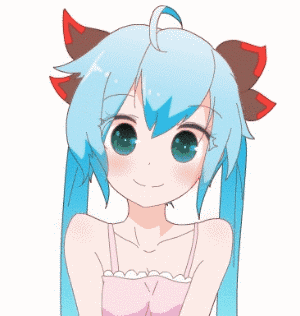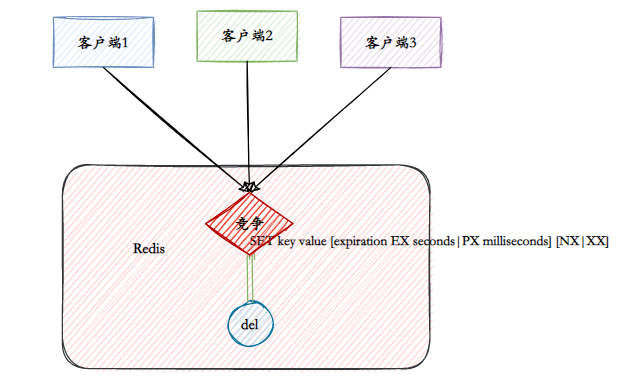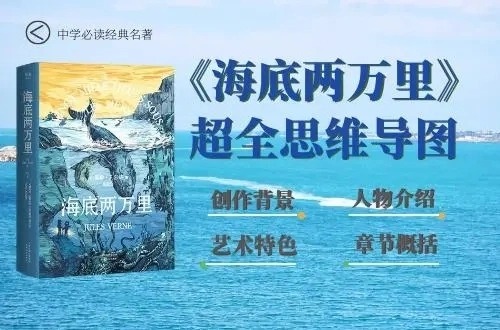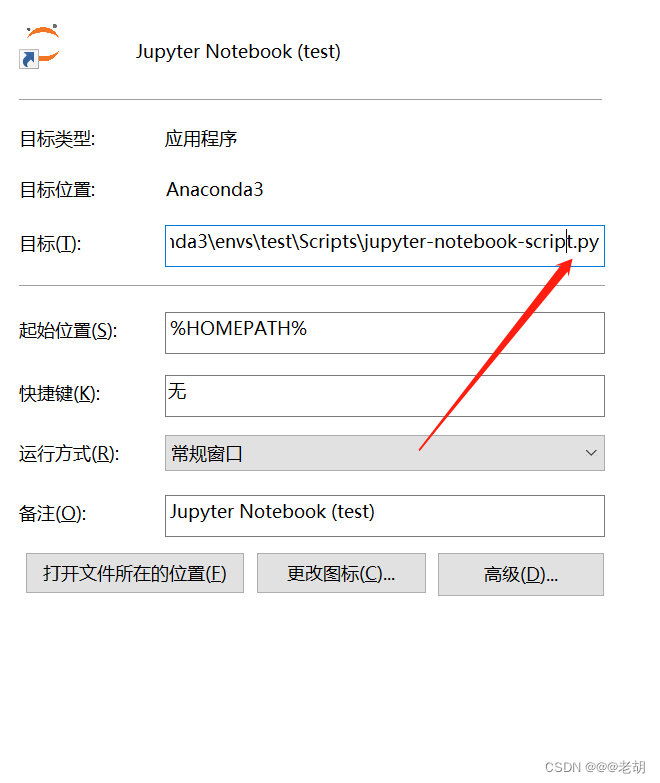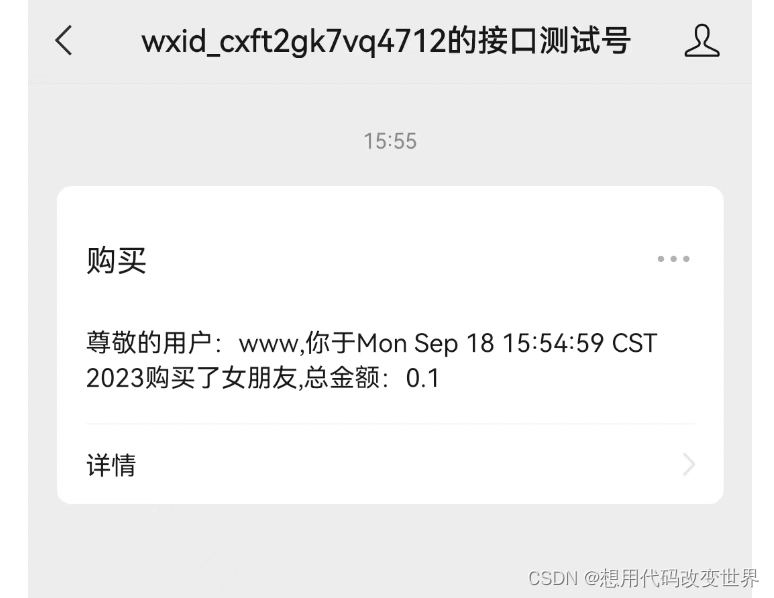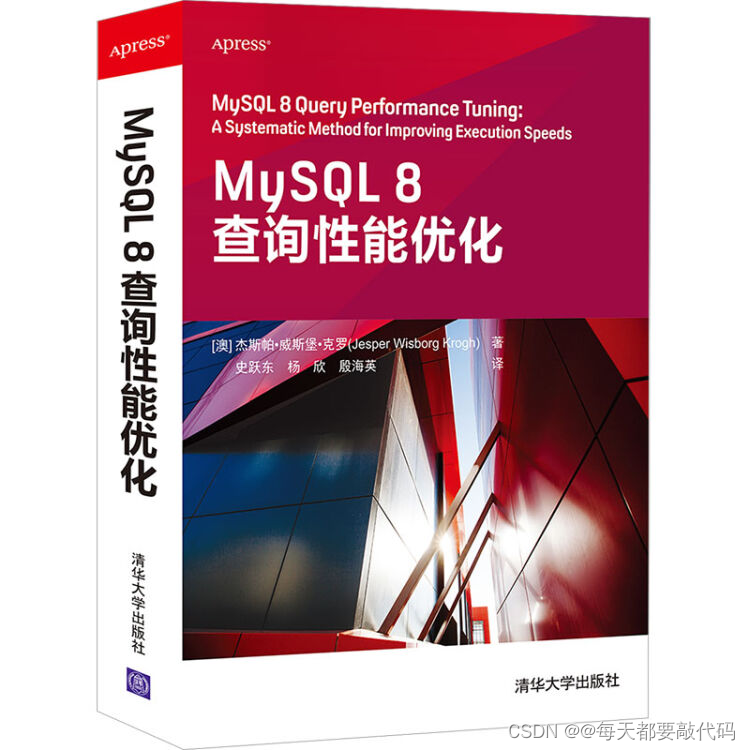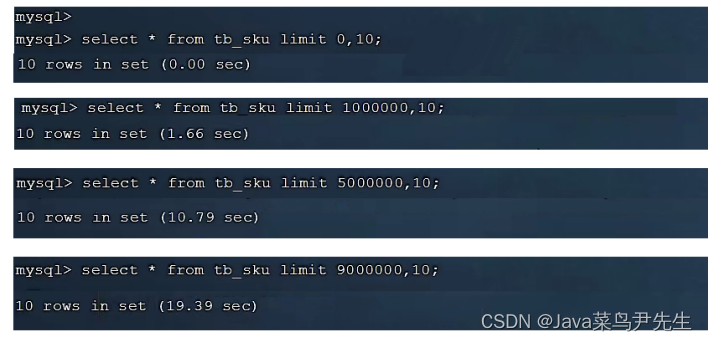- 💂 个人主页:风间琉璃
- 🤟 版权: 本文由【风间琉璃】原创、在CSDN首发、需要转载请联系博主
- 💬 如果文章对你有帮助、欢迎关注、点赞、收藏(一键三连)和订阅专栏哦
目录
前言
YOLOv2-tiny%E4%BB%8B%E7%BB%8D-toc" style="margin-left:0px;">一、YOLOv2-tiny介绍
二、预处理
三、模型加载与推理
四、解析输出
前言
YOLO(You Only Look Once)是一种基于深度神经网络的目标对象识别和定位算法,其特点是运行速度快、实时性高。这里我们将使用Tiny YOLOv2版本的YOLO算法。
YOLO算法创造性地将R-CNN目标检测中的选择候选区和识别候选区对象两个阶段合二为一,这也是YOLO名字的来由(只需看一眼就知道图片的哪些位置有什么对象)。
YOLOv2-tiny%E4%BB%8B%E7%BB%8D">一、YOLOv2-tiny介绍
YOLOv2-tiny,轻量版的YOLOv2,即使用Tiny YOLOv2来实现目标检测。Tiny YOLOv2包含9个卷积层和6个最大池化层,如图所示。
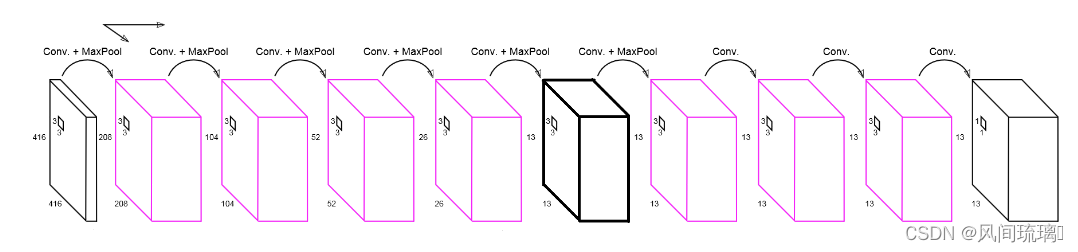
Tiny YOLOv2目标检测算法具有预处理、网络推导和后处理三个步骤:
(1)预处理:对输入的任意分辨率的RGB图像,将各通道像素点的像素值归一化到[0, 1]区间,并按原图的长宽比例,将图像的尺寸缩放至416×416(以0.5填充);
(2)网络推导:将归一化后的416×416×3图像输入到Tiny YOLOv2网络进行前向推导,得到
13×13×5×25的输出张量;
(3)后处理:根据输出张量的格式,得到每个边框的中心点坐标以及长和宽,并根据各边框的覆盖度和置信度等信息,对所有13×13×5个边框进行NMS处理,得到最可能包含目标对象的候选框。最后根据1)中的缩放比率,将得到的候选边框放大并在原图中显示,即可得到目标对象的位置和类别信息。
yolov2-tiny网络模型每个Cell需要检测5个BOX,对每个BOX来说,包含如下数据:
4个位置信息x、y、w、h
1个置信分数
基于VOC数据集的20个目标类别
所以对每个BOX来说,每个BOX有5+20=25个参数,5个BOX共有 5x25=125个参数。所以,tiny-YOLO网络模型最后一层卷积层深度是125。
yolov2参考:目标检测之YOLOv1-v3_风间琉璃•的博客-CSDN博客
资源下载:
yolov2-tiny-voc.weights:https://pjreddie.com/media/files/yolov2-tiny-voc.weights
yolov2-tiny-voc.cfg:https://github.com/pjreddie/darknet/blob/master/cfg/yolov2-voc.cfg
voc.names:https://github.com/pjreddie/darknet/blob/master/data/voc.names
更多版本下载:YOLO: Real-Time Object Detection
二、预处理
数据集采用的voc数据集,需要将voc.names包含训练模型的所有类名称加载到内存中。
String classespath = "F:/data/CQU/VS/yolov2-tiny/voc.names";
//得到网络对应的标签
vector<string> getclasses(string classespath)
{
ifstream ifs(classespath);
//分类名
vector<string> classes;
if (ifs.is_open())
{
string line;
while (getline(ifs, line))
{
classes.push_back(line);
}
}
return classes;
}
神经网络的输入图像需要采用称为blob的特定格式。从输入图像或视频流中读取帧后,将通过blobFromImage函数将其转换为神经网络的输入blob。
在此过程中,它使用比例因子1/255将图像像素值缩放到0到1的目标范围。它还将图像的大小调整为给定大小(416,416)而不进行裁剪。
//图像预处理
Mat blob = blobFromImage(frame, 1 / 255.0, Size(416, 416), Scalar(), true, false);三、模型加载与推理
加载网络直接使用readNetFromDarknet。
String config = "F:/data/CQU/VS/yolov2-tiny/yolov2-tiny-voc.cfg";
String weights = "F:/data/CQU/VS/yolov2-tiny/yolov2-tiny-voc.weights";
//加载网络模型
Net net = readNetFromDarknet(config, weights);
if (net.empty())
{
printf("Could not load net...\n");
return;
}
#if 1
//cpu推理
net.setPreferableBackend(DNN_BACKEND_OPENCV);
net.setPreferableTarget(DNN_TARGET_CPU);
#elif 0
//使用cuda加速
net.setPreferableBackend(cv::dnn::DNN_BACKEND_CUDA);
net.setPreferableTarget(cv::dnn::DNN_TARGET_CUDA_FP16);
#endif这里可以根据个人情况是否使用CUDA加速。
预处理和网络模型都加载完成后可以进行图像的预测。
//设置输入
net.setInput(blob,"data");
//推理预测
Mat detectionMat = net.forward("detection_out");预测的结果保存在detectionMat的Mat类型矩阵中。接下来就需要对这个预测结果进行后处理。
四、解析输出
yolov2的输出包含:4个位置信息x、y、w、h,1个置信分数以及基于VOC数据集的20个目标类别。注意这里的x,y是边框中心的坐标,所以要将目标边框绘制出来,需要根据这个四个参数推算出左顶点的坐标和高,宽。
for (int i = 0; i < detectionMat.rows;i++)
{
Mat scores = detectionMat.row(i).colRange(5, detectionMat.cols);
Point classIdPoint;
double confidence;
minMaxLoc(scores, 0, &confidence, 0, &classIdPoint);
int classid = classIdPoint.x;
if (confidence > 0)
{
printf("confide:%.2f\n", confidence);
}
if (confidence > confidenceThreshold)
{
printf("confide2:%.2f\n", confidence);
//x,y,w,h:中心坐标,边框w,h
float x = detectionMat.at<float>(i, 0) * image.cols;
float y = detectionMat.at<float>(i, 1) * image.rows;
float width = detectionMat.at<float>(i, 2) * image.cols;
float height = detectionMat.at<float>(i, 3) * image.rows;
//左上角坐标
int xLeftBottom = static_cast<int>((x - width / 2));
int yLeftBottom = static_cast<int>((y - height / 2));
//获取矩形框x,y,w,h
Rect object(xLeftBottom, yLeftBottom, static_cast<int>(width), static_cast<int>(height));
//绘制矩形框
rectangle(image, object, Scalar(0, 255, 0), 2);
if (classid < classNames.size())
{
//获取类别名称及其置信度
string conf = format("%.2f", confidence);
String label = String(classNames[classid]) + ": " + conf;
int baseLine = 0;
//在图像上添加标签
Size labelSize = getTextSize(label, FONT_HERSHEY_SIMPLEX, 0.5, 1, &baseLine);
rectangle(image, Rect(Point(xLeftBottom, yLeftBottom), Size(labelSize.width, labelSize.height + baseLine)), Scalar(255, 255, 255), FILLED);
putText(image, label, Point(xLeftBottom, yLeftBottom + labelSize.height), FONT_HERSHEY_SIMPLEX, 0.5, Scalar(0, 0, 0));
}
}
}运行结果:
图片:
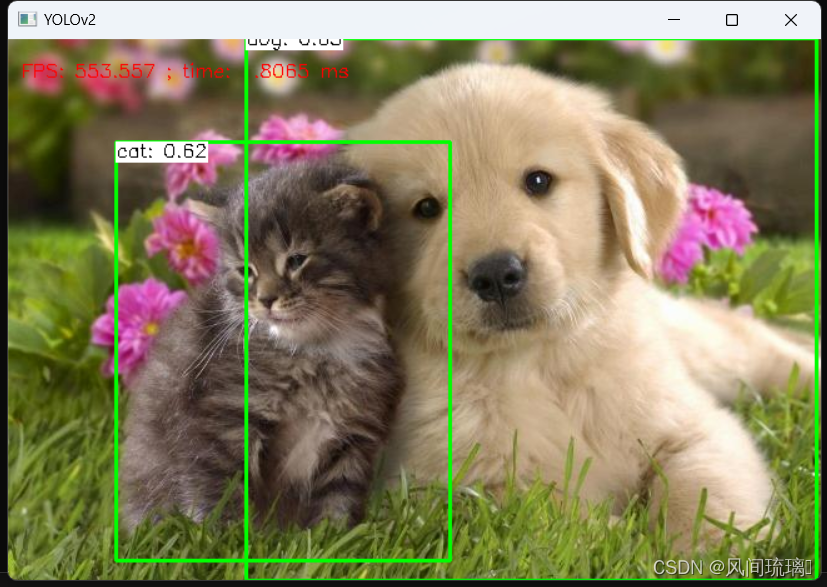
视频:
OpenCV yolov2-tiny
源码:资源下载:https://download.csdn.net/download/qq_53144843/88354502
// yolov2-tiny.cpp : 此文件包含 "main" 函数。程序执行将在此处开始并结束。
//
#include <iostream>
#include <fstream>
#include <algorithm>
#include <cstdlib>
#include <opencv2/opencv.hpp>
#include <opencv2/dnn.hpp>
#include <opencv2/imgproc.hpp>
#include <opencv2/highgui.hpp>
using namespace std;
using namespace cv;
using namespace cv::dnn;
//置信度阈值
float confidenceThreshold = 0.25;
//得到网络对应的标签
vector<string> getclasses(string classespath)
{
ifstream ifs(classespath);
//分类名
vector<string> classes;
if (ifs.is_open())
{
string line;
while (getline(ifs, line))
{
classes.push_back(line);
}
}
return classes;
}
void detection(string config, string weights, string classespath, string video_path)
{
//加载网络模型
Net net = readNetFromDarknet(config, weights);
if (net.empty())
{
printf("Could not load net...\n");
return;
}
#if 0
//cpu推理
net.setPreferableBackend(DNN_BACKEND_OPENCV);
net.setPreferableTarget(DNN_TARGET_CPU);
#elif 1
//使用cuda加速
net.setPreferableBackend(cv::dnn::DNN_BACKEND_CUDA);
net.setPreferableTarget(cv::dnn::DNN_TARGET_CUDA_FP16);
#endif
//获得分类名
vector<string> classNames = getclasses(classespath);
//打开视频流
VideoCapture capture;
capture.open(video_path); //传入0:读取摄像头
if (!capture.isOpened())
{
printf("could not open the video...\n");
return;
}
//读取视频流
Mat frame;
while (capture.read(frame))
{
if (frame.channels() == 4)
{
cvtColor(frame, frame, COLOR_BGRA2BGR);
}
//图像预处理
Mat blob = blobFromImage(frame, 1 / 255.0, Size(416, 416), Scalar(), true, false);
//设置输入
net.setInput(blob,"data");
//获得当前系统的计时间周期数,求FPS
double t = (double)getTickCount();
//推理预测
Mat detectionMat = net.forward("detection_out");
for (int i = 0; i < detectionMat.rows; i++)
{
//获取每一行从第5列起的分类类别的概率
const int probability_index = 5;
//概率的总列数
const int probability_size = detectionMat.cols - probability_index;
//用于查找最大概率的类别
float* prob_array_ptr = &detectionMat.at<float>(i, probability_index);
//查找概率数组中的最大值,并返回最大值的索引
size_t objectClass = max_element(prob_array_ptr, prob_array_ptr + probability_size) - prob_array_ptr;
//获取置信度值
float confidence = detectionMat.at<float>(i, (int)objectClass + probability_index);
if (confidence > confidenceThreshold)
{
printf("confide:%.2f\n", confidence);
float x = detectionMat.at<float>(i, 0);
float y = detectionMat.at<float>(i, 1);
float width = detectionMat.at<float>(i, 2);
float height = detectionMat.at<float>(i, 3);
int xLeftBottom = static_cast<int>((x - width / 2) * frame.cols);
int yLeftBottom = static_cast<int>((y - height / 2) * frame.rows);
int xRightTop = static_cast<int>((x + width / 2) * frame.cols);
int yRightTop = static_cast<int>((y + height / 2) * frame.rows);
Rect object(xLeftBottom, yLeftBottom,xRightTop - xLeftBottom,yRightTop - yLeftBottom);
rectangle(frame, object, Scalar(0, 255, 0),2);
if (objectClass < classNames.size())
{
//获取类别名称及其置信度
string conf = format("%.2f", confidence);
String label = String(classNames[objectClass]) + ": " + conf;
int baseLine = 0;
Size labelSize = getTextSize(label, FONT_HERSHEY_SIMPLEX, 0.5, 1, &baseLine);
rectangle(frame, Rect(Point(xLeftBottom, yLeftBottom),Size(labelSize.width, labelSize.height + baseLine)),Scalar(255, 255, 255), FILLED);
putText(frame, label, Point(xLeftBottom, yLeftBottom + labelSize.height), FONT_HERSHEY_SIMPLEX, 0.5, Scalar(0, 0, 0));
}
}
}
//FPS计算
t = ((double)getTickCount() - t) / getTickFrequency();//求输入帧后经过的周期数/每秒系统计的周期数=一帧用时多少秒
double fps = 1.0 / t;//求倒数得到每秒经过多少帧,即帧率
string text = format("FPS:%.2f", fps);
cv::putText(frame, text, Point(10, 50), FONT_HERSHEY_SIMPLEX, 1, cv::Scalar(0, 255, 0), 2, 8, 0);//FPS计算
imshow("YOLOv2", frame);
int c = cv::waitKey(1);
if (c == 27)
{
break;
}
}
}
void image_detection(string config, string weights, string classespath, string image_path)
{
//读取图片
Mat image = imread(image_path);
if (image.channels() == 4)
{
cvtColor(image, image, COLOR_BGRA2BGR);
}
//预处理
Mat blob = blobFromImage(image, 1 / 255.0, Size(416, 416), Scalar());
//加载网络
Net net = readNetFromDarknet(config, weights);
if (net.empty())
{
printf("Could not load net...\n");
return;
}
#if 0
//cpu推理
net.setPreferableBackend(DNN_BACKEND_OPENCV);
net.setPreferableTarget(DNN_TARGET_CPU);
#elif 1
//使用cuda加速
net.setPreferableBackend(cv::dnn::DNN_BACKEND_CUDA);
net.setPreferableTarget(cv::dnn::DNN_TARGET_CUDA_FP16);
#endif
//获得分类名
vector<string> classNames = getclasses(classespath);
net.setInput(blob, "data");
Mat detectionMat = net.forward("detection_out");
//推理时间
vector<double> layersTimings;
double freq = getTickFrequency() / 1000;
double time = net.getPerfProfile(layersTimings) / freq;
ostringstream ss;
ss << "FPS: " << 1000 / time << " ; time: " << time << " ms";
putText(image, ss.str(), Point(10, 30), 0, 0.5, Scalar(0, 0, 255));
for (int i = 0; i < detectionMat.rows;i++)
{
Mat scores = detectionMat.row(i).colRange(5, detectionMat.cols);
Point classIdPoint;
double confidence;
minMaxLoc(scores, 0, &confidence, 0, &classIdPoint);
int classid = classIdPoint.x;
if (confidence > 0)
{
printf("confide:%.2f\n", confidence);
}
if (confidence > confidenceThreshold)
{
printf("confide2:%.2f\n", confidence);
//x,y,w,h:中心坐标,边框w,h
float x = detectionMat.at<float>(i, 0) * image.cols;
float y = detectionMat.at<float>(i, 1) * image.rows;
float width = detectionMat.at<float>(i, 2) * image.cols;
float height = detectionMat.at<float>(i, 3) * image.rows;
//左上角坐标
int xLeftBottom = static_cast<int>((x - width / 2));
int yLeftBottom = static_cast<int>((y - height / 2));
//获取矩形框x,y,w,h
Rect object(xLeftBottom, yLeftBottom, static_cast<int>(width), static_cast<int>(height));
//绘制矩形框
rectangle(image, object, Scalar(0, 255, 0), 2);
if (classid < classNames.size())
{
//获取类别名称及其置信度
string conf = format("%.2f", confidence);
String label = String(classNames[classid]) + ": " + conf;
int baseLine = 0;
//在图像上添加标签
Size labelSize = getTextSize(label, FONT_HERSHEY_SIMPLEX, 0.5, 1, &baseLine);
rectangle(image, Rect(Point(xLeftBottom, yLeftBottom), Size(labelSize.width, labelSize.height + baseLine)), Scalar(255, 255, 255), FILLED);
putText(image, label, Point(xLeftBottom, yLeftBottom + labelSize.height), FONT_HERSHEY_SIMPLEX, 0.5, Scalar(0, 0, 0));
}
}
}
imshow("YOLOv2", image);
cv::waitKey(0);
}
int main()
{
String config = "F:/data/CQU/VS/yolov2-tiny/yolov2-tiny-voc.cfg";
String weights = "F:/data/CQU/VS/yolov2-tiny/yolov2-tiny-voc.weights";
String classespath = "F:/data/CQU/VS/yolov2-tiny/voc.names";
String video_path = "F:/data/CQU/VS/yolov2-tiny/1.mp4";
String image_path = "F:/data/CQU/VS/yolov2-tiny/dog_cat.jpg";
//image_detection(config, weights, classespath, image_path);
detection(config, weights, classespath, video_path);
}
结束语
感谢你观看我的文章呐~本次航班到这里就结束啦 🛬
希望本篇文章有对你带来帮助 🎉,有学习到一点知识~
躲起来的星星🍥也在努力发光,你也要努力加油(让我们一起努力叭)。
最后,博主要一下你们的三连呀(点赞、评论、收藏),不要钱的还是可以搞一搞的嘛~
不知道评论啥的,即使扣个666也是对博主的鼓舞吖 💞 感谢 💐